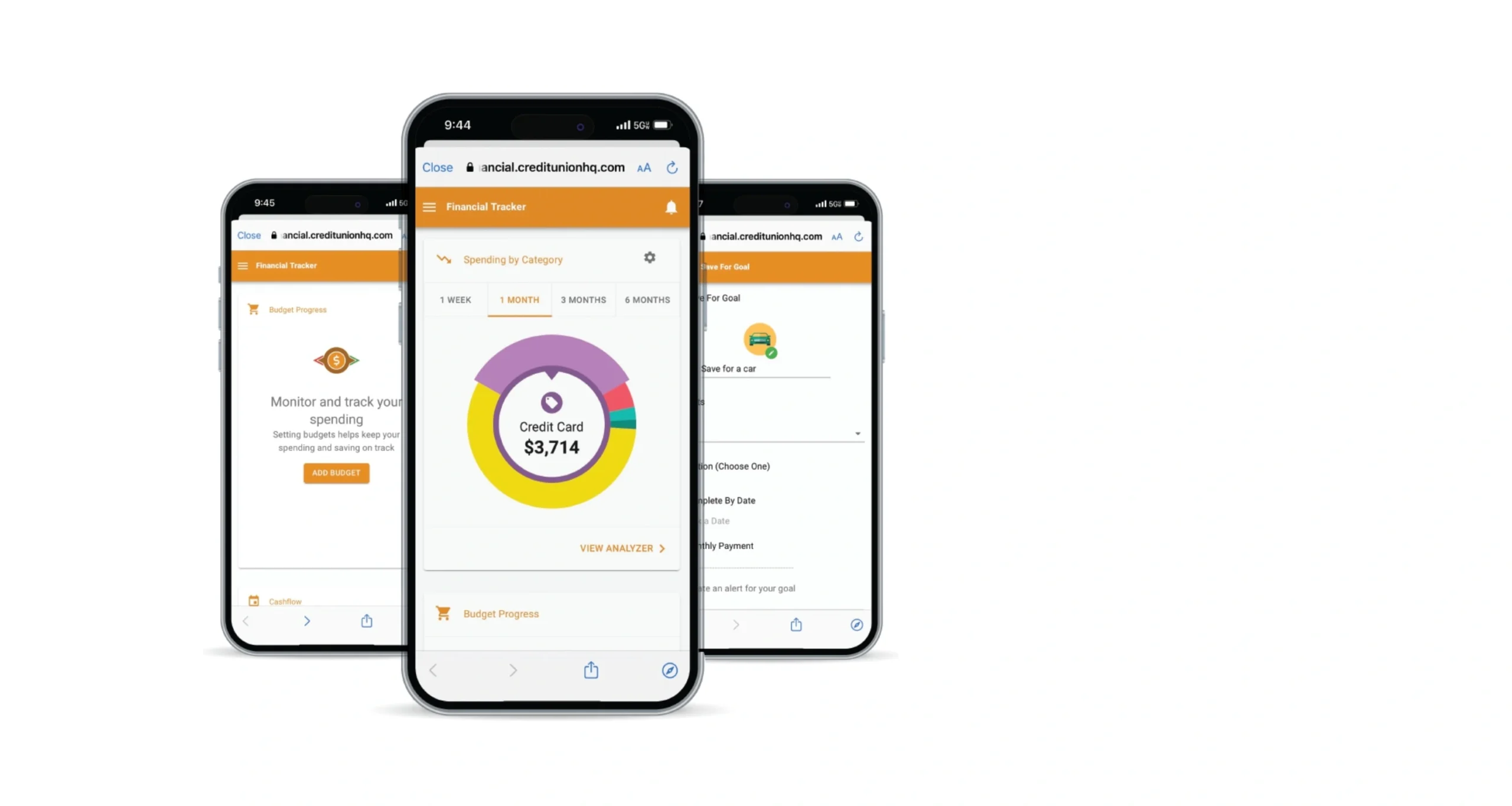Track, Manage, Budget.
Just log into online banking to activate this powerful tool and set budgets, track savings goals, understand spending habits and so much more. You can even sync other accounts from more than 17,000 financial institutions. You’ll love the simple, intuitive interface too.